Description
Printable Pen Wrap Canva Frame Template
Design your pen wraps effortlessly with this drag-and-drop printable pen wrap Canva frame template! Just upload your design, drag it into the frame, and you’re done. It’s quick, easy, and perfect for creating unique and professional-looking pen wraps.
This listing is also editable with Canva.
————————————
❓ What’s Included:
This listing includes a 1.5″ x 4.75″ printable pen wrap Canva frame template, available in two printing sheet sizes with 8 frames per sheet: 8.5″ x 11″ (US Letter size) and 8.3″ x 11.7″ (A4 size).
————————————
Explore the advantages of choosing our Canva templates:
1. 🌟 User-Friendly: Designed for easy editing without any technical complications.
2. 🎨 Eye-Catching Designs: Impress your audience with professionally crafted templates that stand out.
3. ⏰ Time-Efficient: Say goodbye to lengthy design processes. Create stunning visuals in a matter of minutes.
4. 🌐 Versatility: Ideal for a wide range of purposes, from social media posts to various projects.
5. 🖌️ Customizable: Tailor templates to your liking. Easily modify colors, fonts, and elements with a few clicks.
6. 🚀 Instant Download: Start your project without delay. Templates are ready for download immediately after purchase.
————————————
📄 How to Get Your Printable Pen Wrap Canva Frame Template:
1. Add the product to your cart and complete the purchase.
2. After payment, you’ll receive an email with a download link to access your printable pen wrap Canva frame template instantly.
3. You can also log in to your account dashboard → go to Downloads, and access your template anytime.
————————————
🎨 How to Edit:
1. Open the printable pen wrap Canva frame template using the access link you received.
2. Upload your pen wrap design to Canva.
3. Drag and drop your uploaded design into the template.
4. Download the completed design using the “PDF Print” option, and print it at home or through a printing store.
————————————
✔️ How It Works?
1. Purchase your template from Advento Market.
2. Download the provided PDF.
3. Click the link in the PDF to open the template.
4. Create a free Canva account or log in to an existing one to access the template.
5. Customize the template as you like.
6. Click ‘Share,’ select ‘Download,’ choose ‘PDF Print,’ and select ‘CMYK’ from the dropdown menu, then download the file.
7. Print at home or through a professional printing service.
8. Enjoy!
————————————
🖨️ How to Print:
1. Open your purchased PDF file and use the provided link to access the template.
2. Upload your own design to Canva.
3. Drag and drop your design into the provided template.
4. Go to ‘Share,’ select ‘Download,’ choose ‘PDF Print’ and ‘CMYK,’ then click ‘Download.’
5. Print your design and enjoy!
————————————
✂️ Printing Tips & Recommendations
Print your files either at home or via a local print store. If printing at home, select ‘Actual Size’ or ‘Scale to 100%’ in the Page Sizing & Handling section. Please note that the colors displayed on your screen may slightly differ from the actual printed file.
————————————
🔄 Returns Policy
Since this is a digital product, we are unable to provide refunds. However, if you encounter any difficulties downloading the files or experience issues with the files themselves, please don’t hesitate to reach out to us. We’re here to assist you in resolving any problems you may encounter.
————————————
©️ Copyright Notice:
These printable pen wrap Canva frame template are for personal use only. They are the property of Advento Market. Please do not share, resell, or upload them to publicly available websites. Your purchase implies agreement to adhere to the copyright terms.
————————————
© COPYRIGHT 2025 | Advento Market
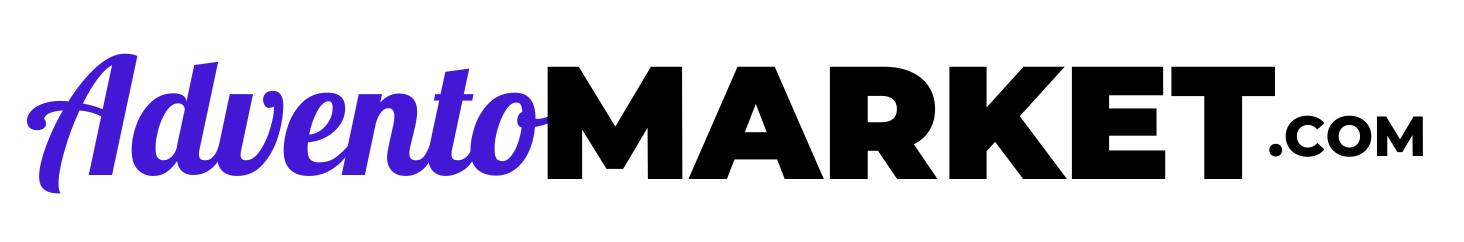
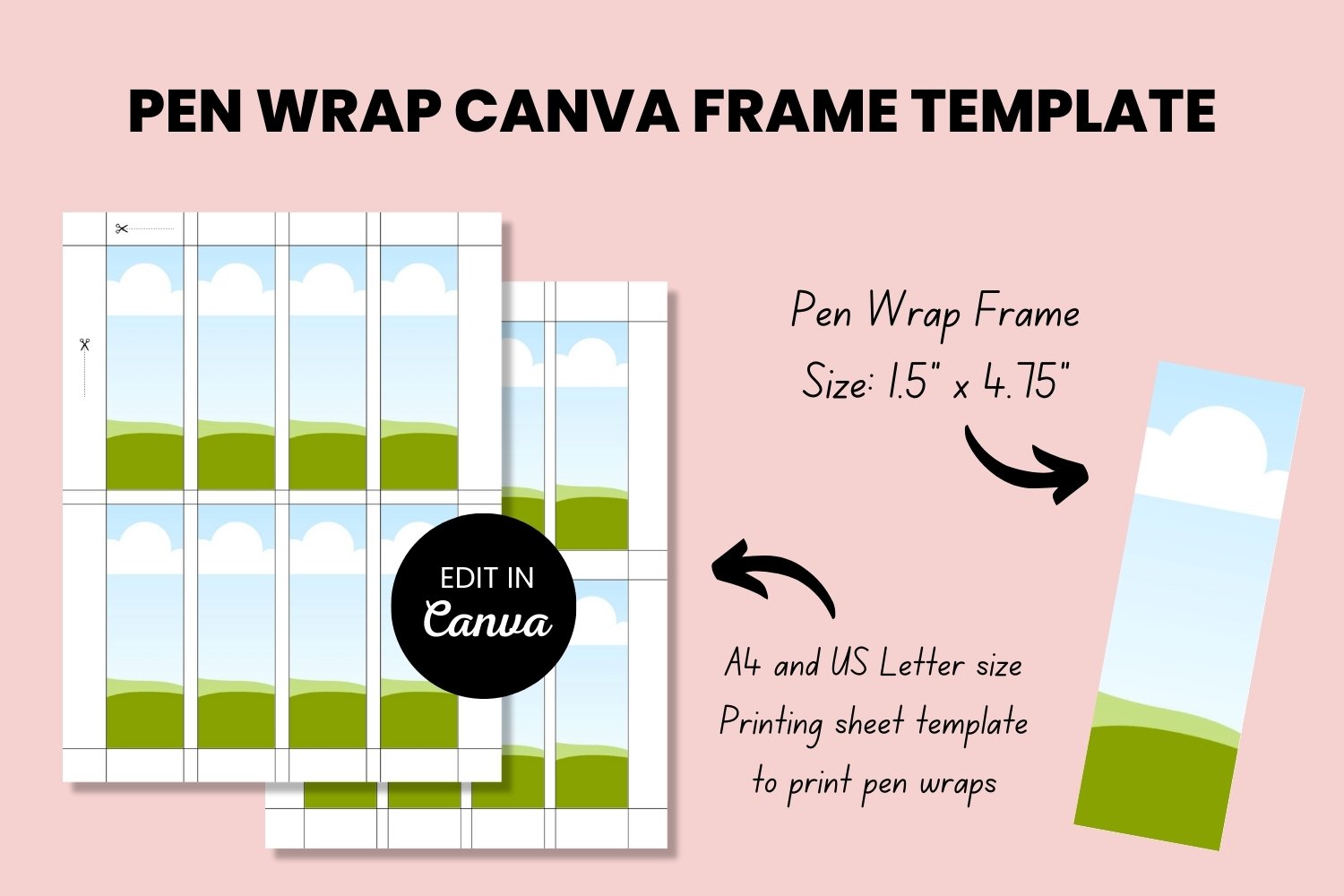
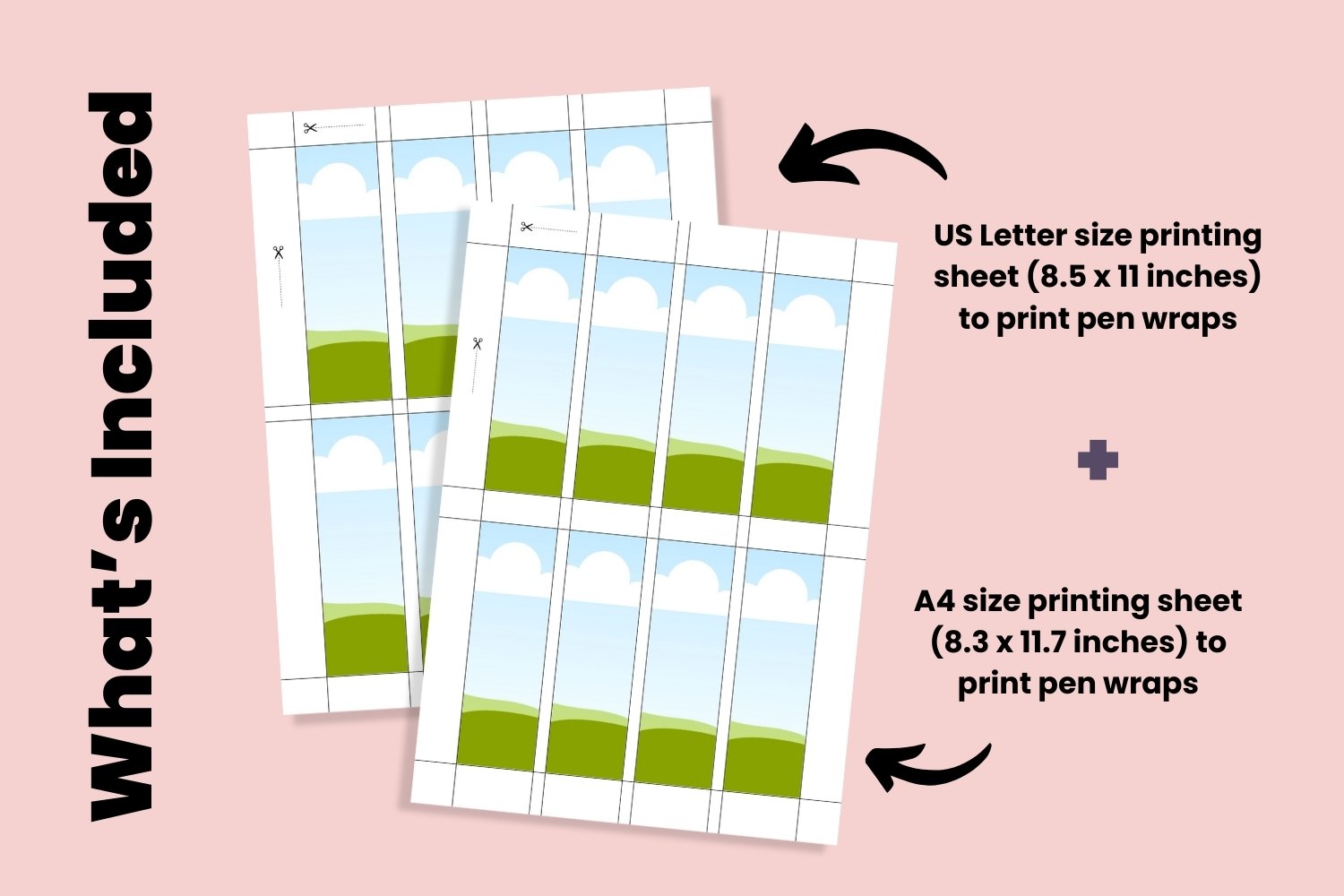
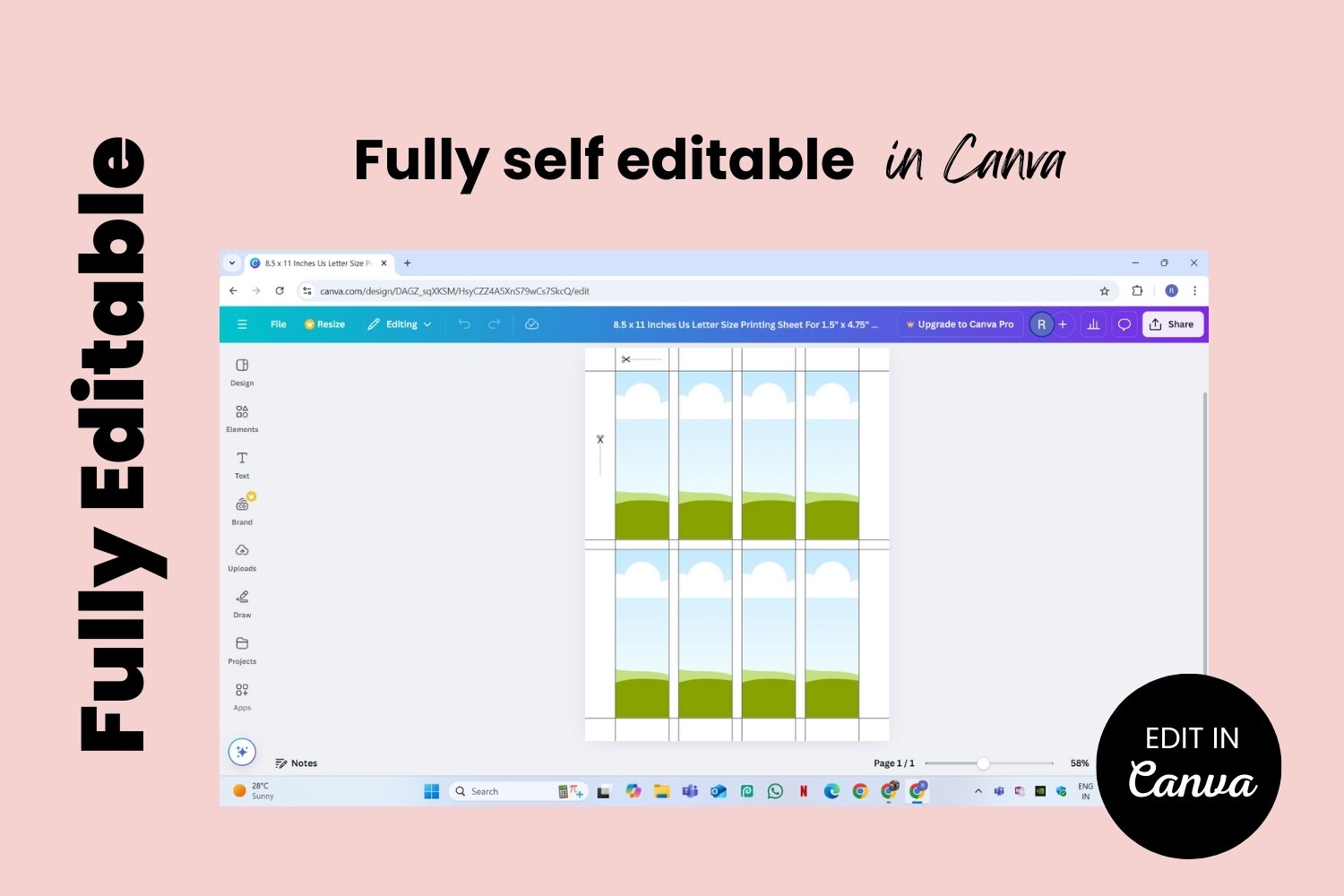

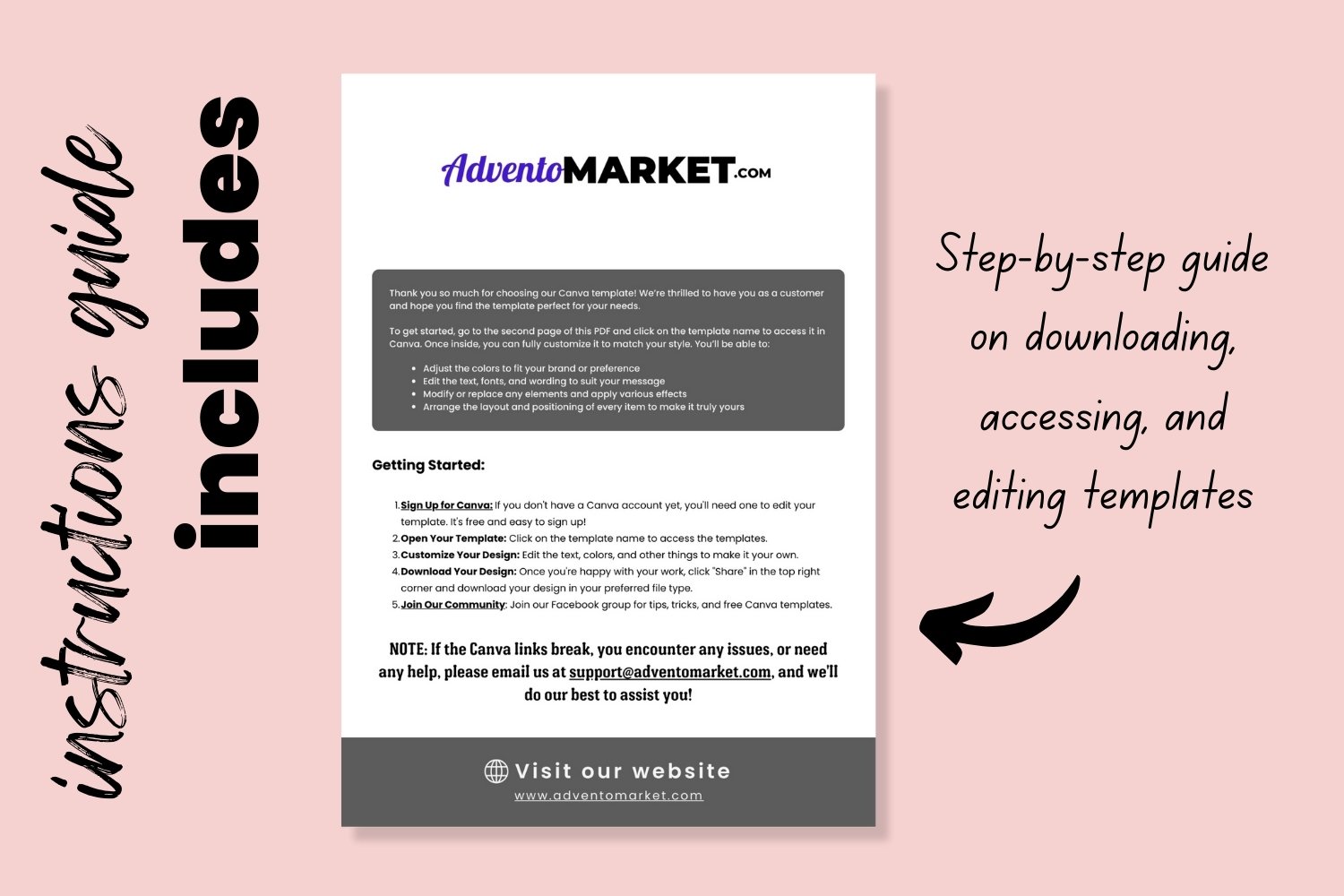
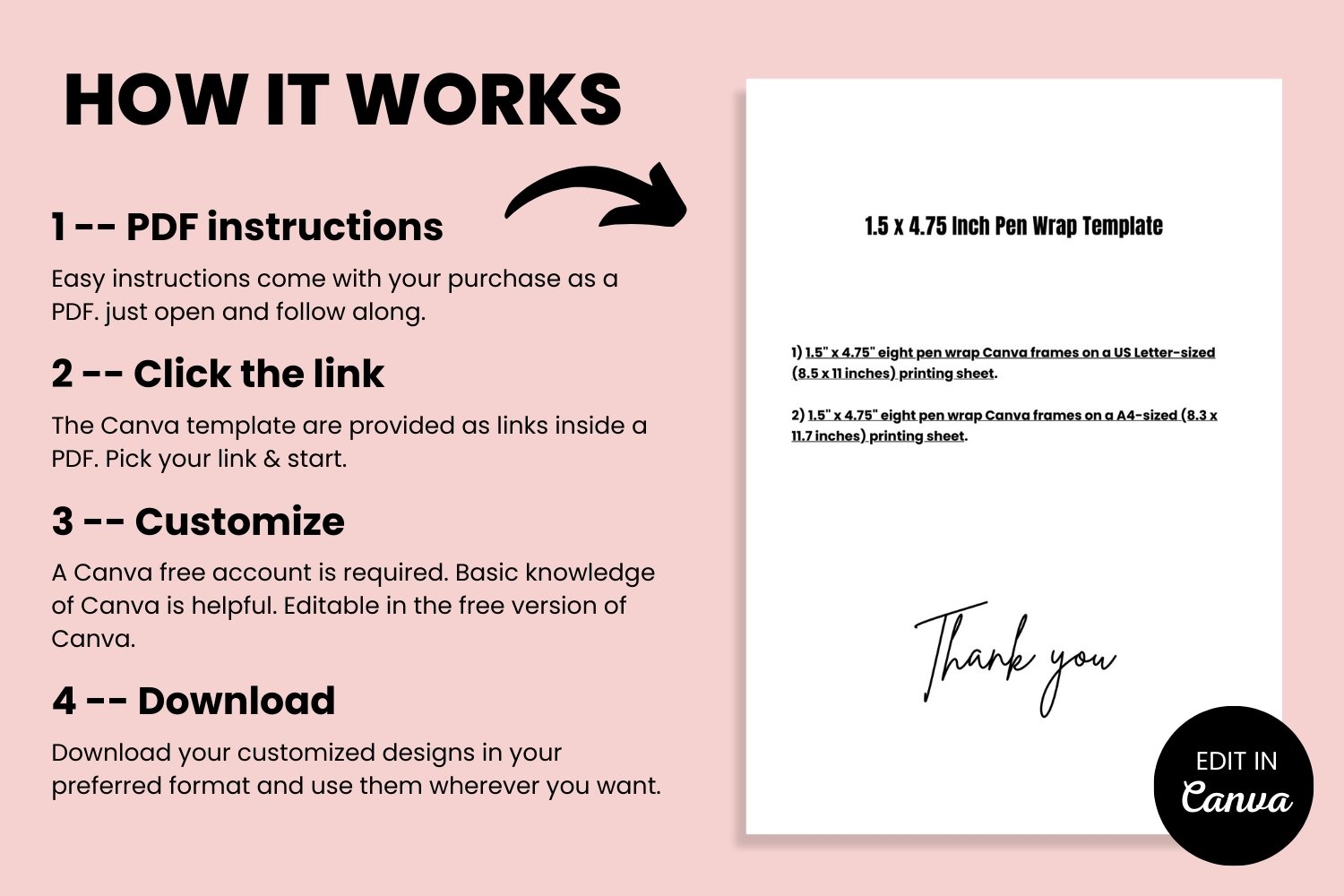
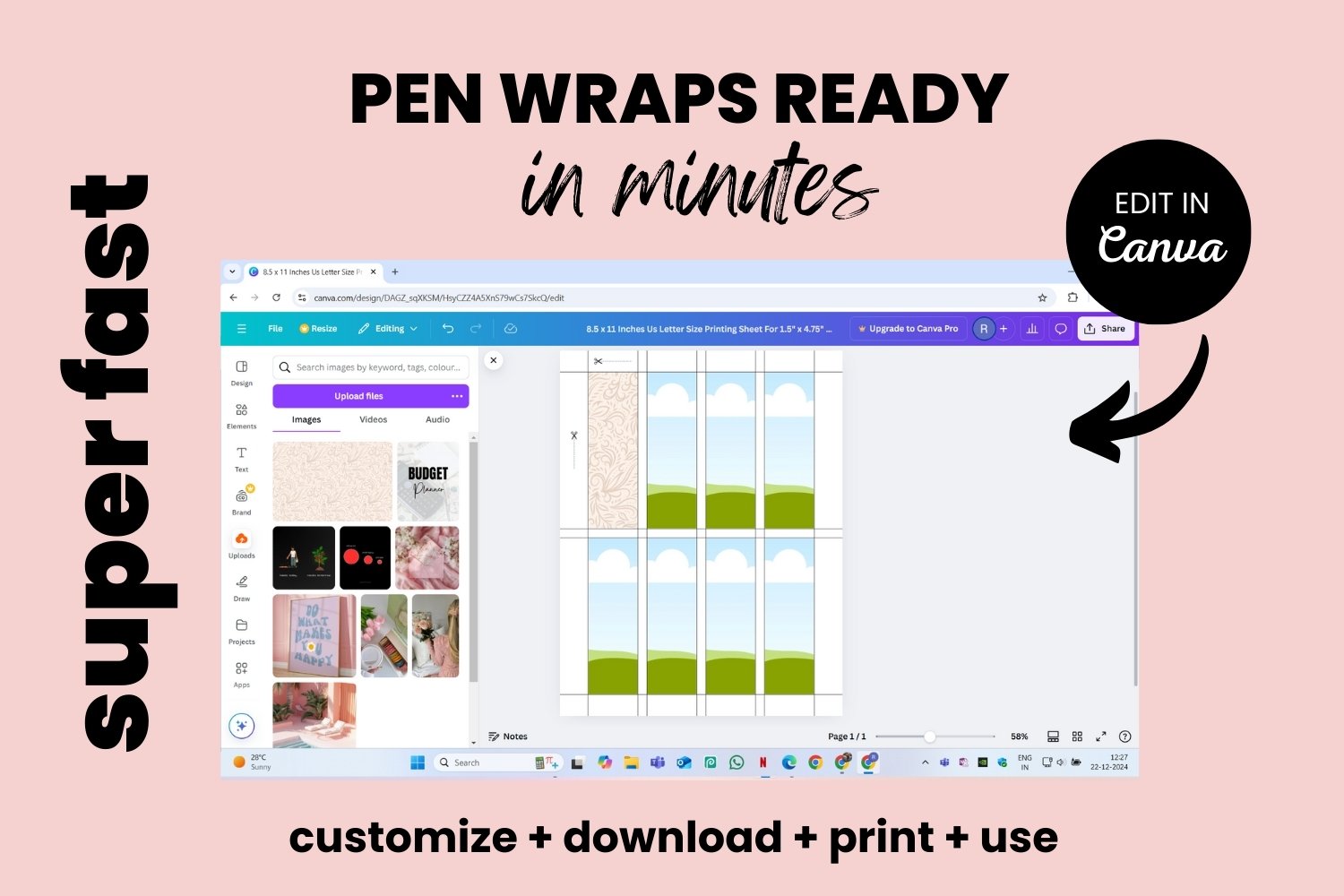
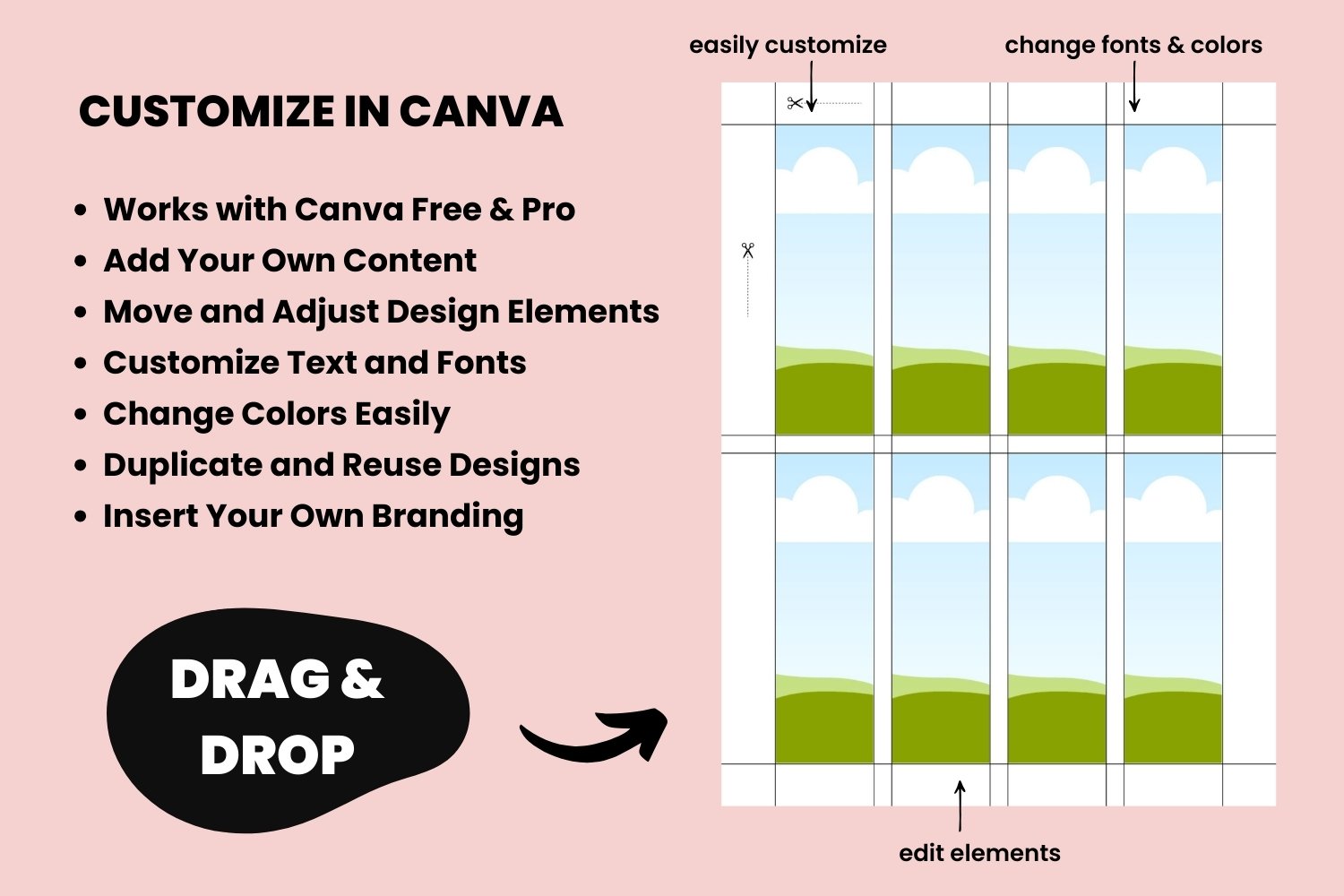
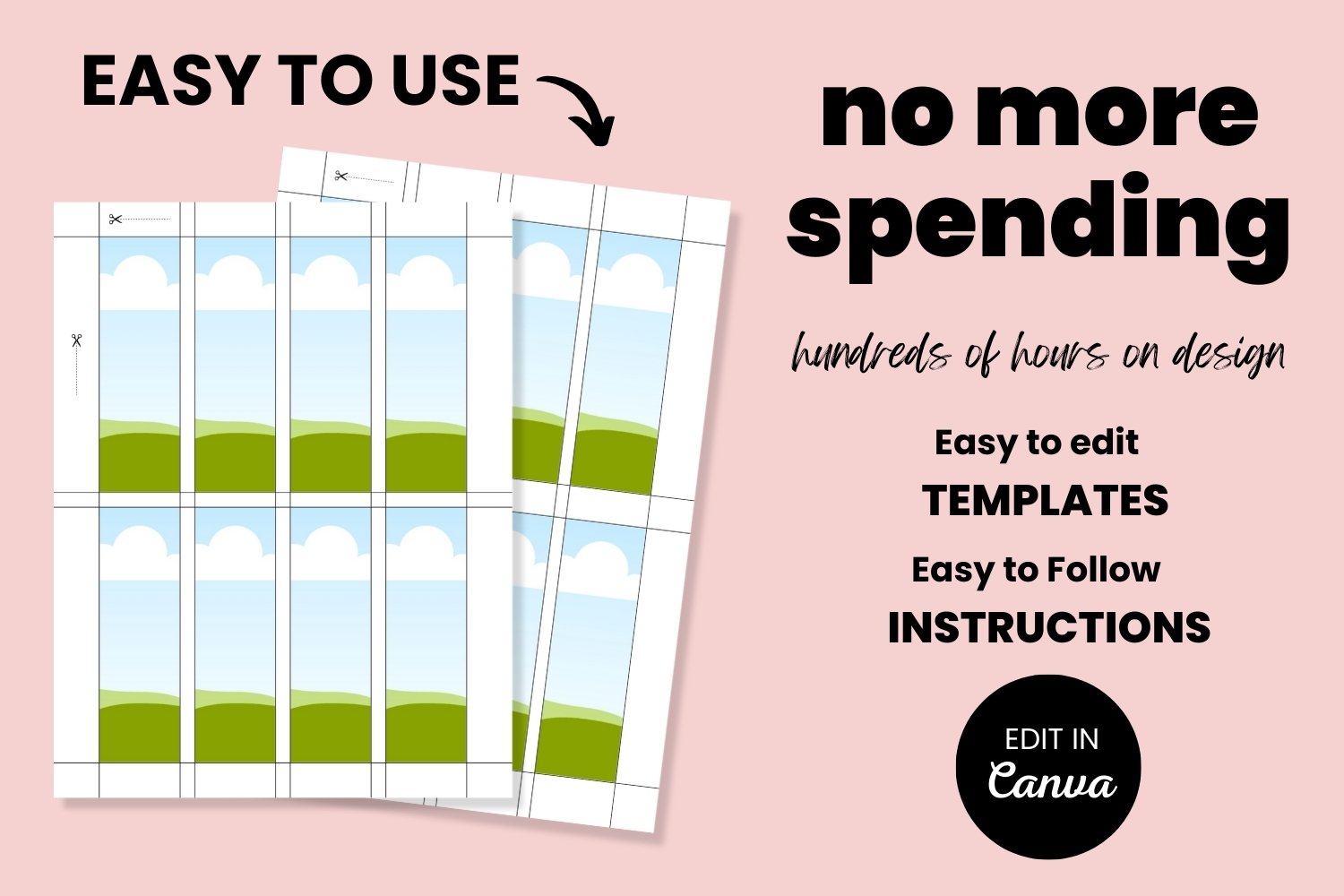












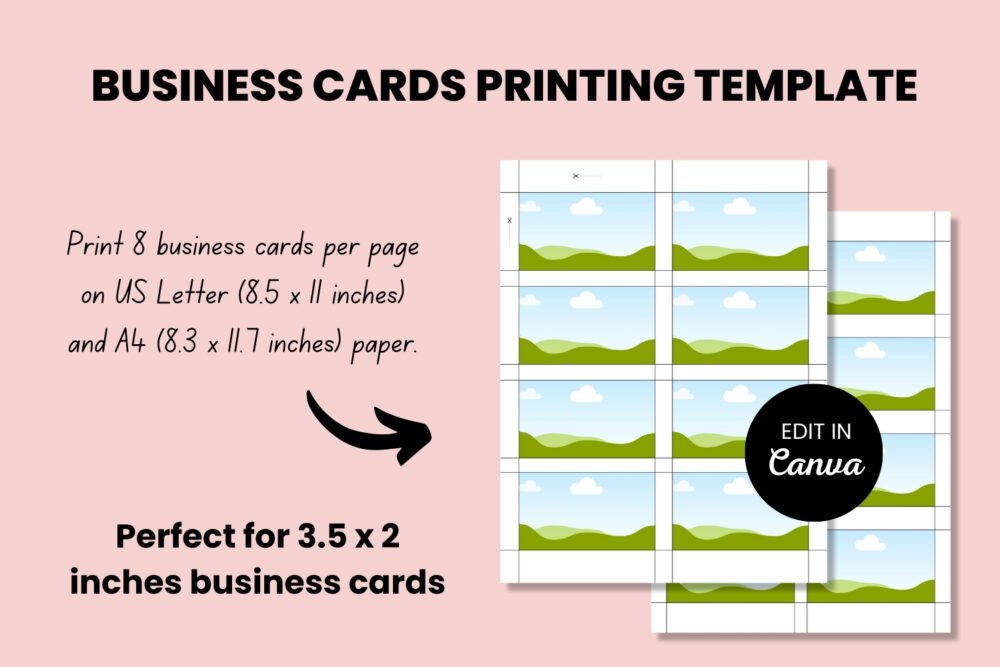

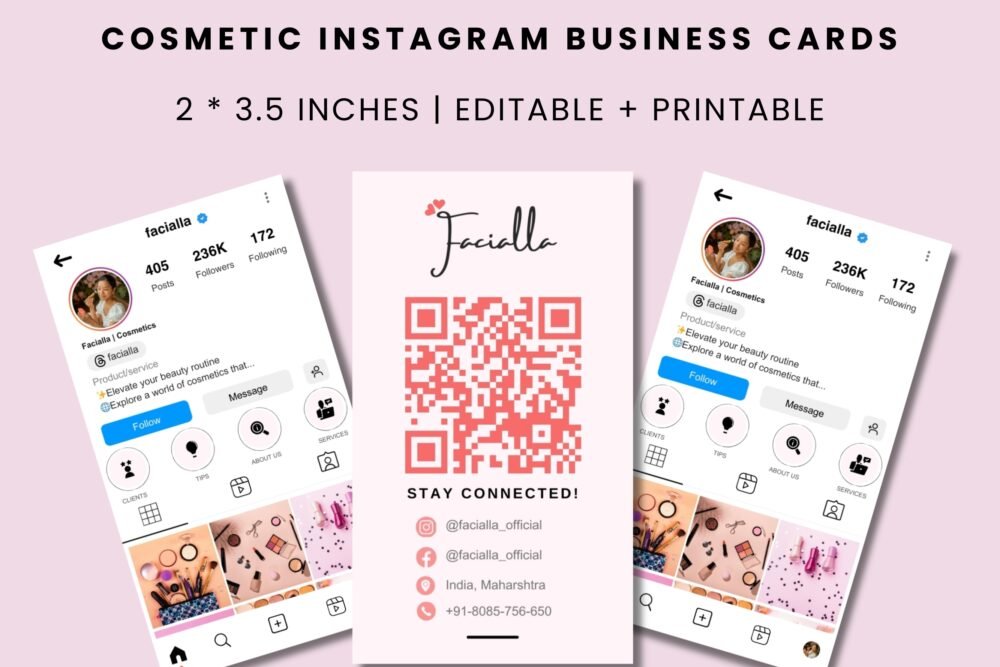

Reviews
There are no reviews yet.